
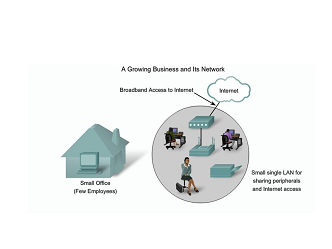
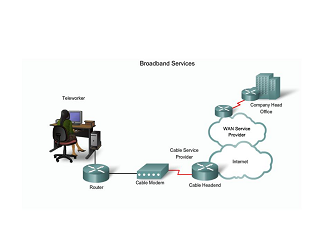
On-premise VoIP Solution
Our On-Premise VoIP system is so much more than just an office telephone system. It's a revolution in business communications, putting you in control of your most important asset in business, your voice.
At TechnoV we have evaluate numerous VoIP phone systems and base on functionality, quality, and price, we have selected the 3CX System as our primary phone system. We will also provide and support other phone systems per our client requests or needs.
TechnoV phone System
TechnoV VoIP phone system is not just a voice system; it integrates voice and data together to provide one of the most effective tools for people to communicate with each other. The VoIP services can interconnected through the Internet across the world without any long distance service charges.
Technov VoIP phone system solution is based on the high quality 3CX Soft-Switch that replaces proprietary phone systems. It is designed based on an international standard, making it easier to manage and allow for the use of any brand SIP phones or other products.
Technov VoIP solution is easy to manage, has lots of feature, improves productivity, and provides monthly phone service cost savings. It also allows the telecommuters and mobile staff of our clients to stay connected to their offices and customers wherever and whenever their business takes them (using their PC, Smart phone or IP-Phone).
TechnoV VoIP solution consists of the following elements:
- 3CX Soft-Switch: A central application that will be used for managing the phone system.
- IP Phones: A telephone handset for use with VoIP phone system.
- Analog/PRI/SIP lines: A gateway device for interconnecting phone lines with VoIP phone system.
- Soft Phones: Applications to make phone calls using PC/Tablet/Smartphones.
Technov phone system solution can be installed using the client’s existing computer wiring and LAN network system.
The following are some of the 3CX Popular Features:
- Voice E-mail - receive voice mail as an e-mail.
- Video Call - make video call with click of a button.
- 3CXPhone - Stay connected to your office and your clients from anywhere in the world using your PC/Tablet/Smart Phone.
- 3CX Soft VoIP app (Portal) - use a PC from anywhere to configure your extension preferences.
- Recording calls - Per call or all calls of an Ext.
- Conference Bridge - Allows individuals to join an internal conference call bridge with PIN code.
- Advance call forwarding - Setup by caller ID, Time and Type of call.
- Fax - Receive incoming faxes as PDF files.
- Instant Messaging - Communicate with colleagues via text chat.
- Microsoft Outlook - Launch calls from MS Outlook or other popular CRM systems.
- Call Reports - Provides complete call report of Ext calls and PBX system for the management.
- Advanced Features - No extra cost for voice-mail, auto attendant, Queues and more.
- Tele-work - Employees work remotely while staying connected to company’s IP PBX.
- 3CX Bridges - setup inter office calls as FREE internal calls.
- Queue Statistics - Monitor queue status, agents logged in or out, and more.
- Call Features - Listen, Whisper, and Barge into calls.
- Configure - Fully control how queues work; right down to setting wrap-up times.
- IP Phones - Use any leading manufacture SIP hardware phone.
- Soft Phones - use in combination with your IP Phone.
3CX Unified Communications technology
3CX Phone System delivers Unified Communications technology by:
- Allowing Employees to easily see the presence of other users and avoid making or transferring calls unnecessarily
- Unifies voice mail and faxes with email by delivering them to the user’s inbox.
- Using full video capability, video calls can be made with a click of a button.
- Including a fax server that’s able to route incoming faxes as PDFs to email. Users can send faxes via traditional fax machines or by using 3rd party T38 capable fax server software. Businesses can forget about fax machines and extra telephone lines.
3CX Mobility
The 3CX phone system enhances mobility, and allows staff to work remotely. The system includes a web-based user portal that gives extension-users complete mobility and independence. Users can configure extension preferences by using a web-browser without help from IT staff.
Call forwarding commands can be made based on time-received, caller ID and type of call -- For example, calls outside working hours can be routed to voice mail or mobile phone. Therefore crucial calls are never missed.
The 3CX IP phone system provides a free soft VoIP phone apps to be install on PCs and smart mobile phones that can be used in or out of the office.
Call forwarding rules can be created based on time received, caller ID and type of call. For example, calls outside their own working hours can be routed to voice mail or a mobile phone.
This way, crucial calls are never missed, and there is no need to give out personal mobile numbers when out of the office.
3CXPhone application for PC, smartphones and traditional hardware phones can be used at the same time -- For example, a hardware phone can be used when at the office, but at home or on the road it’s very easy to switch to the soft phone and remain connected to the company’s phone system.
3CX Soft VoIP app
The 3CX soft VoIP phone desktop application can be installed on any PCs (Window or Mac). The application offers extension-users an easy way to transfer, divert, launch or park calls via drag and drop rather than via a cryptic phone interface.
Boost your customer care agent’s productivity by reviewing real time queue and agent statistics.
Supervisors can review the number of calls in a queue, how many calls have been answered or unanswered, average and longest wait-times and more. With detailed call center driven reports, you’re always up to date with how your customer care is developing.
The 3CX Call Center module provides the following capabilities:
3CX Call Center Module
The 3CX Call Center module provides professional call center features at an affordable price for small to medium sized businesses.
Boost your customer care agent’s productivity by reviewing real time queue and agent statistics.
Supervisors can review the number of calls in a queue, how many calls have been answered or unanswered, average and longest wait-times and more.
Improve your customer’s satisfaction with the Call Back feature. Customers can hang up after a configurable length of time and maintain their position in the queue.
3CX Phone System delivers Unified Communications technology by:
- The Call Back feature: Customers can hang up after a configurable length of time and maintain their position in the queue.
- The Listen feature: Supervisors have the ability to listen in to calls.
- The Whisper feature: Allows the supervisor to speak directly to an agent, giving them vital feedback while on call without the Customer hearing.
- The Barge feature: Allows the supervisor to enter the call and assist customer further.
- Wrap-up time: Assigns a configurable amount of time for your employees to carry out any admin tasks or follow-up tasks.
- The SLA feature: Allows supervisors and managers to be notified when callers wait beyond a configurable amount of time.